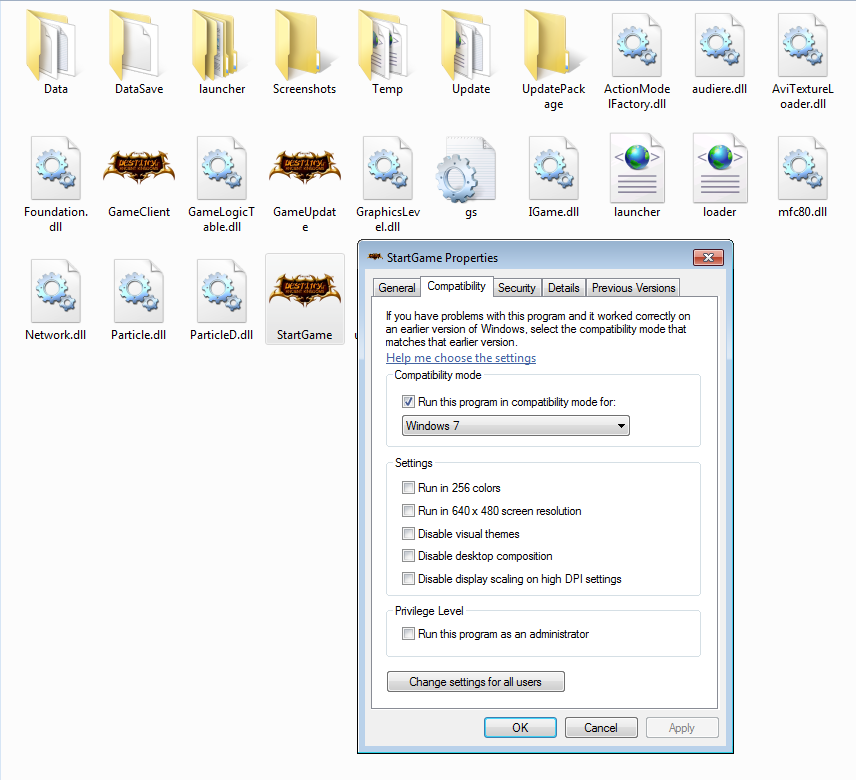Change game run time mode to Windows 7
--Can't run the game? Stuck with StartGame.exe??
- Please follow these steps:-
1. Please right click on StartGame.exe and left click properties.
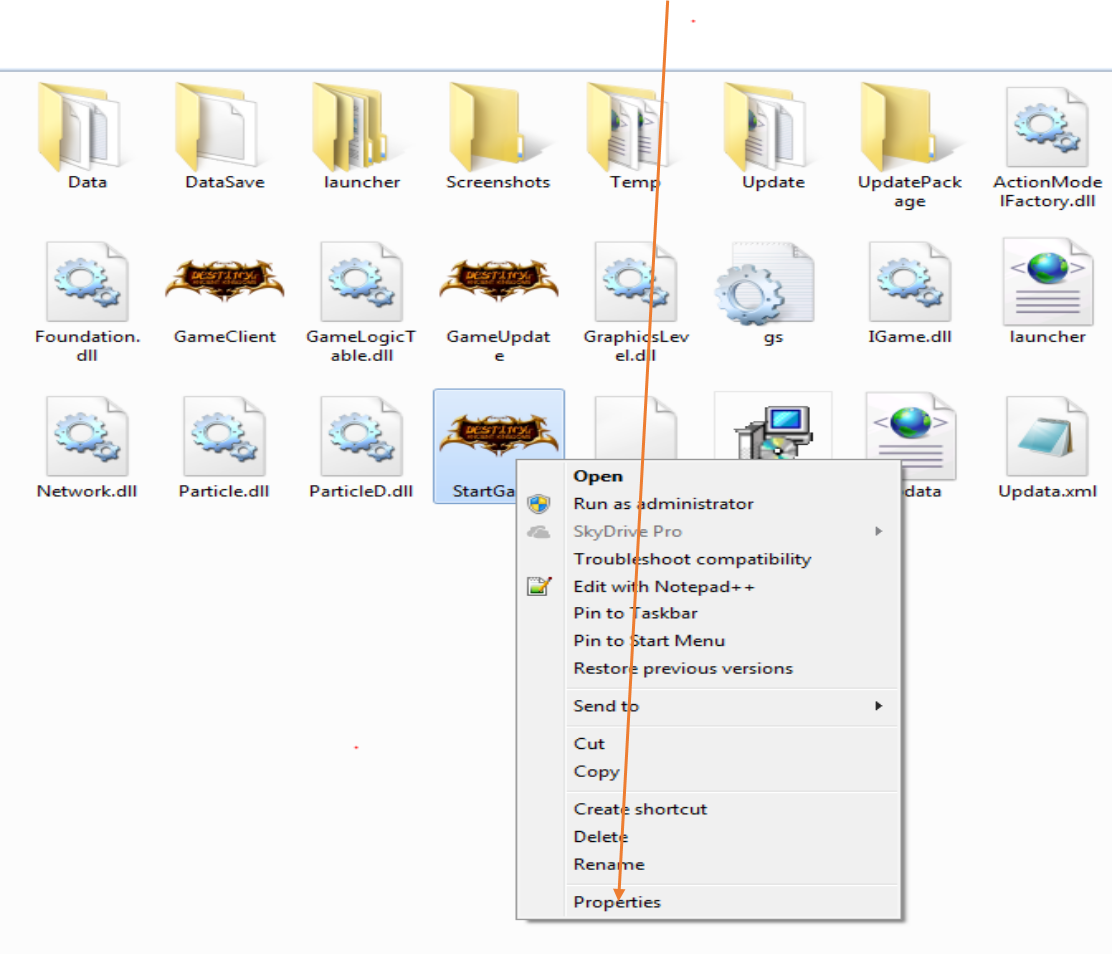
2. Please click on compatibility tab.
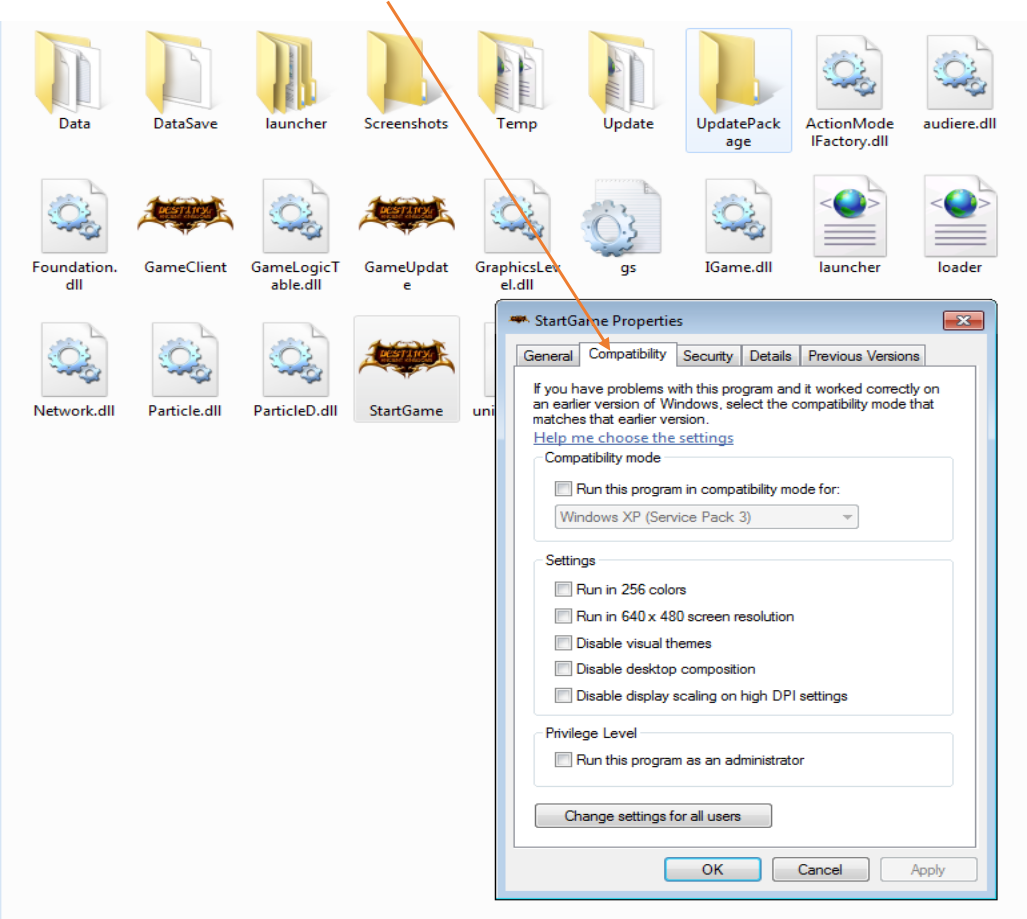
3. Check the check box (Run this program in compatibility mode for :)
And click on the dropdown list to select Windows 7.
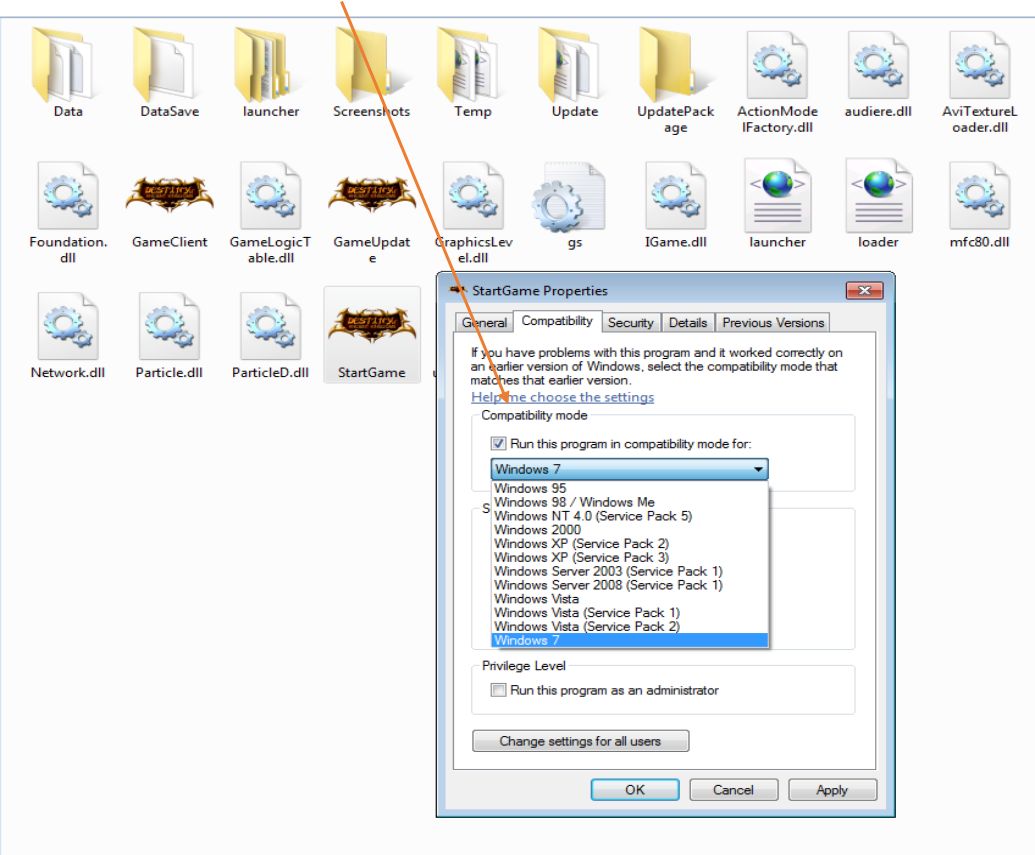
4. Click apply and the game will now run on Windows 7 mode.